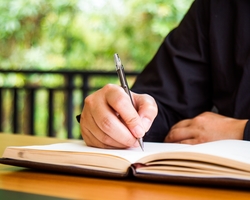Welcome to KetchHUB, the bonus section in Exthermor.com, where I like sharing the cool files I come across. In the 2000s these kind of webpages were quite common (good old times!), and I was working as a Content Editor in one. Sadly most of those webpages I know have disappeared over the years, and I realized that I actually have missed taking part in that concept.
The main common feature of the files here is that I personally like them, obviously. The second one is that they all are Windows based files (64-Bit, if available) with English interface. And the third one is that, these are the files of which I believe may prove useful for some of my visitors who didn't know them before. The dominating products like Microsoft Office, Adobe Photoshop, VLC Media Player, WinRAR etc. don't need my introducing here as I'm sure they have been heard of by any computer user today at least once. I don't share anything illegal or copyrighted either; only Freeware and Shareware licensed products.
I think the category names will help you find your way. If you want to check the description, screenshot and other details I provided, simply click on the corresponding file name. Although I personally have scanned all files here for virus, trojan or any kind of malwares, please note that I take no responsibility over any file here and the issues caused by misuse. Please take a look at Terms of Service for the detailed clarification.
Lastly, for those who wonder about the download button colors; default black Download! means the file is hosted by the official publisher, purple Download! means the file is hosted in Exthermor.com, and red Download! means the file is hosted in Exthermor.com but requires an access code to use (although there's no such a thing here yet). Enjoy!
 Utility:
Utility:
Utility programs are made to help you maintain a proper and smooth control over your computer, and simplify your daily tasks. They're there to enhance your computing experience, and also assist the Operating System to manage, organize, and optimize its functions. In short: They're good -- just get 'em :)
 Type:File compression, archieving
Type:File compression, archievingLicense:Freeware (Open Source)
Developer:Igor Pavlov
Homepage:www.7-zip.org
7-Zip is a file archiver software similar with WinRAR, WinZip etc. Unlike its rivals it's completely free, and it offers an impressive compression. According to the developer, it provides a compression ratio that is 2-10% better than the ratio provided by PKZip and WinZip. You can use 7-Zip on any computer, including a computer in a commercial organization. It has 80+ built-in languages, and has its own ".7z" format. Most of its source code is under the GNU LGPL license, so you can use it freely without any kind of limitation, or being forced to make any payment or registration. 7Zip is one of the favourite programs of mine, and I use it for the files hosted in Exthermor.com by default. Its main features:
 Type:Font manager
Type:Font managerLicense:Freeware
Developer:Alberto Martínez Pérez
Homepage:www.ampsoft.net
Small-sized and useful software. Although it doesn't receive updates since 2008, I find it really successful. My works require me to deal with hundreds of fonts in my computer, and it sometimes was giving me headache to find what I look for. I already have tried a couple of others until using this one, and I wasn't completely satisfied for this and that reason. I find AMP Font Viewer, on the other hand, completely decent. It works quite fast while browsing between fonts. It has a user-friendly interface where you can view both of the installed and non-installed fonts in your computer. And most importantly, it's completely free. Some of its features are:
 Type:Download manager
Type:Download managerLicense:Freeware (Open Source)
Developer:Appwork GmbH
Homepage:jdownloader.org
JDownloader is one of the most impressive download management softwares, and definitely the most complete one ever made. With its countless amount of features, JDownloader is more than a standard download manager. It is written in Java, and powered by a huge community of developers that makes downloading as easy and fast as it should be. It is completely free and receiving constant updates.
I have been using JDownloader since its very first versions in 2011, and it keeps impressing me ever since. It can download several files at once with multiple connections, it can grab any link in the clipboard and add it automatically in its list, it can unzip the downloaded archives automatically (even the password protected ones), it can scan any webpage for downloadable contents, it can download from any hosting service and lets you login your account for premium features, it can assist you in Captcha validations, and more. Some of its other features are:
Note: JDownloader is a free software funded by the advertisements. So, please be prepared if the installer file asks you to download a bundled software or two. You may want to decline/uncheck these offers, instead of clicking the "Next" buttons continuously. After dodging these third-party adwares during the installation, you can start using JDownloader without anything else to worry about.
 Type:Security
Type:SecurityLicense:Freeware (Open Source)
Developer:Dominik Reichl
Homepage:keepass.info
A piece of paper in your wallet, the last page of your agenda, or a text file in your computer... In which of these insecure platforms are you keeping your top secret login credentials right now? KeePass offers you the ultimate solution beyond all of these, putting all your important credentials under its reliable protection against the possibility of loss, theft or forgetting. It is basically a free and open source password manager, which helps you to manage your passwords in a secure way. You can store all your passwords in one database, which is locked with a master key. So you only have to remember one single master key to unlock the whole database. Database files are encrypted using the best and most secure encryption algorithms currently known (AES-256, ChaCha20 and Twofish) which are approved by the National Security Agency (NSA) for top secret information. Additionally:
 Type:File editor
Type:File editorLicense:Shareware
Developer:den4b Team
Homepage:www.den4b.com
Regardless of the reason, if you also sometimes find yourself wasting your time to rename stack of files in your computer, you'll definitely love this program. ReNamer is a very powerful and flexible file renaming tool, which offers all the standard renaming procedures, including prefixes, suffixes, replacements, case changes, as well as removing contents of brackets, adding number sequences, changing file extensions, etc. For advanced users there is support for Regular Expressions and a PascalScript rule, which lets users program their very own renaming rule.
Program allows you to combine multiple renaming actions as a rule set, applying each action in a logical sequence, which can be saved, loaded, and managed within the program. In addition, it has an ability to rename folders, process regular expressions, Unicode capable, and supports variety of meta tags, such as: ID3v1, ID3v2, EXIF, OLE, AVI, MD5, CRC32, and SHA1. Renamer is technicaly a free software without expiration date, but free users are allowed to use only 5 renaming rules at a time, store 5 presets in total, and unable to organize presets into a directory structure, while these functions are unlimited in the paid version.
 Type:Disk formatting
Type:Disk formattingLicense:Freeware
Developer:Pete Batard / Akeo
Homepage:rufus.ie
This is a very useful utility that can format the USB flash disks, and create bootable drives from them. It is reliable, secure and considerably fast. The reason I particularly like this program is that it always saves the day whenever the other USB formatting options fail. Flashing a usb drive with a virtual disc image (such as ISO) and letting you use it as a bootable disc is a great bonus. It can be useful for the cases where:
 Type:Hypervisor
Type:HypervisorLicense:Shareware
Developer:VMware, Inc.
Homepage:www.vmware.com
VMware Workstations is an operating system virtualizer; in other words, a software that makes it possible to run multiple operating systems, such as Microsoft Windows, Linux, MS-DOS etc. simultaneously on a single PC. It doesn't require any external device to perform its function. On the contrary, it lets you use a virtual machine simply within its own interface while your actual operating system works on the background. It is very useful if you want to simulate a different computer's environment, test client server configurations, check a software on different operating systems, or just have a bit nostalgia with the old Windows versions.
You can convert an existing physical PC into a VMware virtual machine, or create a new virtual machine just like installing an operating system the first time in a brand new computer. Each virtual machine represents a complete PC, including the memory, processor, hard-disk, network adaptor and peripheral ports. It is assigned its own isolated virtual hardware that can be configured independently. You can switch between operating systems only with a mouse click, share files between them with drag and drop method, and access any common devices. VMWare Workstations is even able to save your current state in the virtual machines, and let you return to it at any time. It can mount virtual CD/DVD and even floppy disk images as well.
Mobility is another great feature of VMware Workstations. It stores all the data that makes up a virtual machine in its own file formats, which makes it possible for you to carry your virtual machine anywhere with you in a portable storage device, and use it in any computer that VMware Workstations is installed on. This software is strongly recommended to anyone who needs to use an operating system besides the one already installed in their computer.
The version I share with you here lets you test the product without any limitation for 30 days, and then requires you to buy a license to keep using. If it doesn't sound good, you can take a look at the alternative version named VMware Workstations Player in their webpage which is free for personal and non-commercial use, but you comes with less functions, of course.
 Type:File/Folder comparison
Type:File/Folder comparisonLicense:Freeware (Open Source)
Developer:Dean P. Grimm
Homepage:winmerge.org
WinMerge is a great software for comparing the differences between two files or directories. It is very useful for determining what has changed between two file versions, or check which files are added, removed, or edited between two directories. It has a user friendly coloring editor split in half where you can compare two elements in each side, and then merge the differences on your choice. WinMerge has Unicode support, Visual SourceSafe integration, and Windows Shell integration. It is translated into more than 35 languages, and it is completely free. Some of its other functions are:
 Create & Edit:
Create & Edit:
Computers offer really countless amount of softwares that one can unleash their creativity today. Apart from the programs that I use every day related to my job, the following are the creation and editing programs that I enjoy using in my free time projects the most, and strongly recommend for those who're into their genres:
 Type:Font manager
Type:Font managerLicense:Shareware
Developer:High-Logic B.V.
Homepage:www.high-logic.com
High-Logic FontCreator is a great software that helps you manage, create and edit fonts. Before meeting this software, honestly I didn't know that a font file can contain so much data. Some users may find it a little complicated to create a font or even edit an existing one, but as you use it, you will realize how many great features you have for ruling the fonts. It allows to do any customization possibility with the fonts that a font creator can offer. Some users may find it a little complicated to use High-Logic FontCreator while creating a font or even editing an existing one, but as you use it, you will realize how many great features you actually have for these jobs. High-Logic FontCreator supports TrueType (.ttf), OpenType (.otf) and Web fonts (.woff and .woff2), and also able to import Vector (.svg) graphics.
When you create or open a font, FontCreator displays an overview of all available characters. You can simply add missing characters, or select an existing character, and modify its appearance. You can import (scanned) images of your signature or company logo, or make a font from your own handwriting. With FontCreator you can also fix character code-points, font names, glyph names, and kerning pairs. At any time, you can preview your typefaces before installation. You can even make variable fonts by defining axes and outline layers. OpenType features are preserved on opening a font, and you can use the OpenType Designer to visual edit the features and lookups. The OpenType proofing tool allows you to quickly track down and correct text layout issues. This professional font editor supports both quadratic- and cubic-based contours and has several smart features to ensure smooth connections where you need them. The validation features help you locate and fix possible outline issues. FontCreator is a true native font editor, so there is no need to buy or install third-party tools or extensions.
 Type:File editor
Type:File editorLicense:Freeware
Developer:Angus Johnson
Homepage:www.angusj.com
Resource Hacker is a freeware resource editor for Windows applications. It's both a resource compiler and decompiler that can view and edit the resources in executables (.exe, .dll, .scr etc.), and compiled resource libraries (.res, .mui). While it is a user-friendly software with its built-in GUI, it also provides many options for compiling and decompiling resources from the command-line. Resource Hacker is not a very conventional type of program, which makes it actually very unique. It's not software for every user, and it may take some time to understand its working principle and the functions it supports; but with a little computing knowledge and imagination, it is possible to have really impressive results with this program.
 Type:Installation creator
Type:Installation creatorLicense:Shareware
Developer:Lindersoft
Homepage:www.lindersoft.com
SetupBuilder is an awesome setup creating software. It offers literally everything that one can expect from a software of this genre. Although I have been using it for years, I keep exploring surprising features the more I use. While it is a program designed mostly for professional developers and corporate companies, I believe any creative user who look for a deployment option for their project can benefit from it. Some of its key features are:
The installer file I share with you here is the free trial version. It is fully functional and has an unlimited evaluation period which is actually perfect opportunity to explore the greatness of this software. Projects designed with this version of SetupBuilder do not expire and can be used with licensed versions as well. However, installers built with this version will unfortunately time out after 14 days and must be rebuilt (recompiled) at that time.
 Optical Media:
Optical Media:
The CD Collection I own is the main reason I opened this category in the first place. The softwares I share here are capable of answering all your problems about managing your CDs, DVDs, Blurays, and even floppy disks, especially when used together:
 Type:CD/DVD imaging/mounting
Type:CD/DVD imaging/mountingLicense:Shareware
Developer:Alcohol Soft.
Homepage:www.alcohol-soft.com
Alcohol 120% is an all-in-one disk imaging emulator and CD/DVD burning software. It allows users to create 1:1 copies, or make digital backups of almost all compact disc types. Speaking as a CD Collector, Alcohol 120% is one of the most trusted companions of mine for many years to make backups of my discs, and store them digitally. It manages to read all data in the compact discs, and saves everything into its own formats, ".mdf/.mds". It supports many other image formats like .iso, .cue, .ccd, .bwt, .cdi and .nrg as well. Copy protection systems such as SafeDisc, SecuROM, and DPM are absolutely no match for it. With the help of AnyDVD HD, it can make backups of the Protected Movie DVD/BDs too.
Alcohol 120% has a wizard-based interface which makes it extremely easy to handle for any user. It even allows you to create virtual CD/DVD-Roms in your computer, even if you don't have a physical one, so you'll be able to use your the disc images in any computer. The software can run the Disk's image up to 200 times faster than when having to insert the physical disk in the optical drive. Here I share with you the standard Alcohol 120% Trial Version, but in their webpage you can also find alternative versions for both personal and business use. Although Alcohol 120% and DAEMON Tools seem to make the similar jobs, they both have their own pros and cons. While Alcohol 120% is perfect for making the disc images, DAEMON Tools is great for mounting these images.
Note: Please use this program to make backups of your legally owned medias, and only for personal use. Please remember that it's a crime to duplicate and publish the copyrighted materials. For detailed information, visit the developer's page.
 Type:Movie DVD/BD decryptor
Type:Movie DVD/BD decryptorLicense:Shareware
Developer:The RedFox Team
Homepage:www.redfox.bz
AnyDVD HD is a powerful companion software for home theater enthusiasts. If you have original Video DVDs and Blu-rays, you can use AnyDVD HD to gain full control over your movie experience. It can disable unwanted movie features like forced subtitles, forced delays, and no-skip marks. It allows you to launch an external application whenever you insert or remove a disc, and prevents unwanted software from automatically launching when you insert a video DVD. You can control the drive speed of your DVD drive, allowing you to reduce the noise level when watching movies on your PC. You can even adjust the display frequency of your monitor for both NTSC and PAL displays.
It offers many great features indeed, however, the main reason I love AnyDVD HD is that it enables making backups of copy protected Video DVDs and Blu-rays with ease. AnyDVD HD works in the background to automatically and transparently enable read access of the contents of a movie DVD or Blu-ray as soon as it's inserted into the drive. So all you have to do is starting the dumping process with a disc backup software like Alcohol %120 and DAEMON Tools when AnyDVD HD runs in the mean time, and watch them do their magic in harmony.
Note: Please use this program to make backups of your legally owned medias, and only for personal use. Please remember that it's a crime to duplicate and publish the copyrighted materials. For detailed information, visit the developer's page.
 Type:CD/DVD imaging/mounting
Type:CD/DVD imaging/mountingLicense:Shareware
Developer:Disc Soft Ltd.
Homepage:www.daemon-tools.cc
If you are familiar with the virtual CD/DVD images and the file formats like .iso, .nrg, .mdf/.mds, .bin/.cue etc, no doubt you've heard of DAEMON Tools. For those who are not informed, DAEMON Tools can be described as a virtual drive and optical disc authoring program. In other words, it helps you to make images of physical discs, and then lets you use these images as if you use them physically.
DAEMON Tools has been developed as a virtual CD-Rom emulation, but it has become much more than that in time. Currently it can mount all known types of disc image files and emulates DT, SCSI, and even IDE devices (IDE feature is exclusive for paid versions). It enables you to create images of your optical discs and access them via well-organized catalog, and much more. Copy protection systems such as SafeDisc, SecuROM, and DPM are absolutely no match for it. With the help of AnyDVD HD, it can make backups of the Protected Movie DVD/BDs too.
Here I share with you the auto-downloader of the standard DAEMON Tools Lite, aka. Trial Version, but in their webpage you can also find alternative versions for both personal and business use. Although Alcohol 120% and DAEMON Tools seem to make the similar jobs, they both have their own pros and cons. While Alcohol 120% is perfect for making the disc images, DAEMON Tools is great for mounting these images.
Note: Please use this program to make backups of your legally owned medias, and only for personal use. Please remember that it's a crime to duplicate and publish the copyrighted materials. For detailed information, visit the developer's page.
 Type:File analyzer
Type:File analyzerLicense:Freeware
Developer:Disc Soft Ltd.
Homepage:www.daemon-tools.cc
MDS Viewer is an essential tool for CD/DVD backup freaks. Video game copy protections like Starforce, CD/DVD-Cops, SecuROM (v4.7 and higher) etc. require the image file to contain DPM (Data Position Measurement) data to work properly. Optical media backup softwares such as Alcohol %120 and DAEMON Tools save the DPM data into the .mds files (if DPM read option is selected), and MDS Viewer is very useful tool to check the quality of this topology data graphically. It also shows the session and track information included in the .mds file.
You can check the screenshot for good and bad DPM quality examples.
 Type:File analyzer
Type:File analyzerLicense:Freeware
Developer:CDKiLLER & TippeX
Homepage:pid.gamecopyworld.com
Thanks to the backup programs like Alcohol %120 and DAEMON Tools, optical media copy protections are no longer major issues to overcome. It is possible to make a 1:1 backup of any video game CD/DVD when the right methods are applied, and ProtectionID is just what you need to start this job with. It is an awesome tool that can scan your optical media for any copy protection, and inform you about the protected file and the protection type used, so you can determine which backup method you should apply for that disc. ProtectionID can perform a sector scan of a specific file, folder, or the entire disc for any kind of digital copy protection types. It offers easy scanning via drag and drop function, and shell context menus. It currently covers 576 detections, including Win32/64 .exe protectors & packers, .net protectors, dongles, licenses and even installers. It offers many other miscellaneous functions as well.
Although the copy protections in video games have evolved into a different level with the rise of the online distribution platforms such as Steam, Origin, Uplay etc, ProtectionID will remain one of the most trusted companions to beat the old fashioned copy protected video game CDs and DVDs.
 Type:Floppy disk imaging
Type:Floppy disk imagingLicense:Shareware
Developer:Gilles Vollant
Homepage:www.winimage.com
If you lived in the era when floppy disks were still actively used in computers, you are most likely to have a nice computer background. Today, floppy disks are not found anywhere easily, let alone being used in computers. If you are, however, a collector who still keeps some, or an archiver who looks for an option to make backups of a couple, or just a user who's interested in the old computer products distributed in floppy disks, you will like WinImage.
WinImage is a backup and imaging software developed specifically for floppy disks. It can make exact copy of a physical floppy disk, create a virtual disk image by using the files in your hard disk, and edit the existing physical or virtual disk. It is compatible with several image file formats like .vhd, .dmf, .ima, .imz, .cue, .iso etc. and supports different file system types, including FAT, FAT32, NTFS and Linux (EXT2/EXT3). It can additionally:
 Multimedia:
Multimedia:
If you have something to do with the audio, video, image etc. files, these softwares will most probably help you solving your issue:
 Type:Audio editor
Type:Audio editorLicense:Freeware (Open Source)
Developer:The Audacity Team
Homepage:www.audacityteam.org
Audacity is one of the best and the most successful audio editing softwares ever made. I don't think if there is anyone who works on audio files professionally, and remains unfamiliar with it. Audacity is an all-in-one audio software for both of professional and home users, and most importantly it is completely free to use. Its main features are:
 Type:Video converter
Type:Video converterLicense:Shareware
Developer:AVS4YOU
Homepage:www.avs4you.com
I don't know if there is any better video format converter software out there or not, but I can say that this is the best one I've ever seen so far. I tried the ones that require you to install tons of external plugins to work, I tried the ones that offer only a limited number of conversion options, I tried the ones that keep crashing randomly without even any error message. AVS Video Converter, on the other hand, is very powerful, fast, and easy to use. It converts between most of the popular video types like MP4, DVD, AVI, WMV, MOV, MPEG4, VOB, MKV, MTS, 2K QHD, 4K UHD, DCI 4K etc. successfully. It allows you to choose Video Codec, Resolution, Video Bitrate, Frame Rate, Audio Codec, Sample Rate, Sample Size, Channels, Audio Bitrate etc. and even more. Some of its main features are:
 Type:Audio CD ripper
Type:Audio CD ripperLicense:Freeware (Open Source)
Developer:Albert Faber, Georgy Berdyshev
Homepage:cdex.mu
CDex is a simple but powerful CD Ripper software used to extract the music data from an Audio CD. The resulting audio file can be a plain .wav file (useful for making compilation audio CDs), or other compressed audio formats such as .mp3, .flav, .aac, .wma or .ogg. It supports many popular encoders like Lame MP3 encoder, FLAC encoder, Ogg Vorbis encoder, Monkey's Audio encoder, Microsoft WMA encoder and more.
I mostly use CDex to rip the Soundtrack CDs in my collection into .mp3 format for my own use, and I'm really satisfied with the results. Besides the sound quality configurations, it also allows user to set "Private, Checksum, Original, and Copyright" flags for MP3 files differently from many other similar softwares. It has all necessary options a person may require to rip an Audio CD, it comes with various language options, and surprisingly it is completely free.
 Type:Video editor
Type:Video editorLicense:Freeware (Open Source)
Developer:Moritz Bunkus
Homepage:mkvtoolnix.download
MKVToolNix is a great collection of tools that allow you to create and edit .mkv (Matroska) video files in many ways. The set consists of 5 tools, all of which are command-line applications except the first one:
MKVToolNix can create, split, edit, mux, demux, merge, extract and inspect .mkv files. Besides Matroska, it also supports many other video types such as AVI, MPEG, MP4, MPEG, Ogg/OGM, RealVideo, MPEG1/2, h264/AVC, Dirac, VC1. As for the audio formats, it has full compatibility with AAC, FLAC, MP2, MP3, EAC3, DTS/DTS-HD, Ogg Vorbis, RealAudio. It also works with the subtitle types like SRT, PGS/SUP, VobSub, ASS, SSA, etc.
In short, MKVToolNix offers you pretty much everything you can do with .mkv video files. I use it often to organize the movies in my archive, and I love it -- except that it gives a new version notification every time I run it. That's absolutely admirable of the developers to keep the software always improved; however, instead of making the users download the new installer manually over and over with every new release (almost once a week), I believe, an auto-update function would fit much better for such an awesome product.
 Type:Software GUI
Type:Software GUILicense:Freeware
Developer:Georgios Arslanoglou
Homepage:sourceforge.net/projects/gmkvextractgui
MKVToolNix may lack a GUI (Graphical User Interface) for its mkvextract tool, but gMKVExtractGUI makes it up perfectly. This is a small and free companion for MKVToolNix that can extract the tracks, timecodes, attachments, chapters, tags and CUE sheets from a .mkv file same as mkvextract does. It runs through mkvextract and serves as an assistant for all its functions. It automatically detects MKVToolnix installation directory, and doesn't even require its executable to be placed inside MKVToolnix directory to run. You do not need to waste your time to learn mkvextract command-line while there is such a cool interface for it out there.
 Type:Audio editor
Type:Audio editorLicense:Freeware
Developer:Florian Heidenreich
Homepage:www.mp3tag.de/en
A rare gem for those who are obsessed with ID3 tags especially in MP3 audio files. This is a powerful and easy-to-use audio tool to edit metadata such as ID3v1, ID3v2.3, ID3v2.4, iTunes MP4, WMA, Vorbis Comments, and APE Tags. I use it mostly for batch tag-editing of my .mp3 files, but it supports .aac, .alac, .aif/.aifc/.aiff, .dsf, .flac, .mka/.mkv, .ape, .mp4/.m4a/.m4b/.m4v/iTunes, .mpc, .ogg, .opus, .ofr/.ofs, .spx, .tak, .tta, .wma, .wv, .wav, and .webm formats as well.
All you need to do is just drag and drop your audio files into Mp3tag, and then let it show you the editable tags on the left side of its screen. You can edit each song one by one for Title tag, for example, or select multiple songs and change Album tag for all. It even supports online database lookups from, e.g., Discogs, MusicBrainz or freedb, allowing you to automatically gather proper metadata for your music library. It offers many other great features like add/remove the cover art, import/export tag information, case conversion, conversion between Tag - Filename - Text File, auto-numbering etc. as well. Mp3tag is completely free software, and absolutely worth a try.
 Type:Audio converter
Type:Audio converterLicense:Shareware
Developer:Hoo Technologies
Homepage:www.hootech.com
The developer, Hoo Technologies, offers many great multimedia conversion solutions in their webpage, but this one is absolutely my favourite. Ever since I realized how many varieties of audio files there are, and how different specifications each of them actually has, I have a special interest in audio converter tools. I've used many softwares over the years, but to be honest, none of them have met my needs like this one.
Total Audio MP3 Converter is an all-in-one audio converter, not only MP3. It supports almost any audio/video formats. It can convert up to 270 audio/video formats into 27 audio formats, and supports up to 160 audio codecs. It has a compact interface where you just need to drag and drop your audio files into, make your encoding configurations in the Options section, and then hit the Convert button to start the process with ease. It can also:
 Type:Video editor
Type:Video editorLicense:Freeware (Open Source)
Developer:A Toulousian Student
Homepage:www.pocketdivxencoder.net
As its name suggests, PocketDivXEncoder is a portable video converter tool. It is pretty easy to use and highly successful program for its size. All you need to do is tell the program which device you'll be using, and it'll do all the work for you. It allows you to set the video quality, audio quality, brightness, saturation, contrast levels and more. It even offers advanced encoding options like 2-Pass Encoding, XviD Compression, Audio Live Effect etc. When considering that this is such a small and completely free program, I must say that the compression quality of the output file is truly surprising.
 Type:Subtitle editor
Type:Subtitle editorLicense:Freeware
Developer:DeKSoft
Homepage:subworkshop.sourceforge.net
Great software to create and edit subtitle files for the videos. It has an easy interface that can be customized based on the preferences, it supports 65 different formats, and it is completely free. It comes with very useful functions such as setting duration limits and delays, shifting the selected subtitles, changing the subtitle FPS, case conversion, line adjustment and many more.
Subtitle Workshop contains a fully integrated video player to allow you to test your edited subtitle in real time. It also has a translator mode to make it easier for those who like to convert a subtitle into another language as well. It is even able to detect the timing errors in a subtitle, and notify the user if there is any overlap. The only shortcoming of the program is that it has not received updates since 2013. However, when considering that there has been no significant technological improvement in the subtitles field for a decade, I think this is really not a flaw at all.
 Type:Image viewer, editor
Type:Image viewer, editorLicense:Freeware
Developer:Pierre-e Gougelet
Homepage:www.xnview.com
XnView is quite an amazing image viewer, browser and converter that I use for more than a decade with no disappointment at all. Besides having various practical image viewing and editing options, it is really simple to use and totally free for non-commercial purposes. It supports more than 500 image formats, the list of which you can see in this link as the proof of being unrivaled with its image compatibility.
With XnView you can browse, organize, and view your images in numerous ways such as, Thumbnail View, FullScreen View, FilmStrip View, SlideShow with FX, Images Compare and more. As for editing, you will be offered many features like, Resize, Rotate, Crop, Adjust Brightness, Contrast, Auto Levels, Auto Contrast, Modify Colors Depth & Palette, Apply Filters & Effects and more. You are allowed to create SlideShows, Web Galleries, Contact Sheets, Video Thumbnails Gallery, File Listings, and Strip of Images as well. Some of its countless other functions are:
The download button gets you the Extended Version that includes all available languages, plugins and addons. If you want, you can also alternatively download the Standard Version from this link that includes only jpeg2000 plugin, and photomasque, paint and xmp addons, or get the Minimal Version from this link that comes with only English, French and German languages with no additional plugins or addons.
 Entertainment:
Entertainment:
Any significant fun, hobby, video game etc. tools that I like and recommend take place here:
 Type:File viewer
Type:File viewerLicense:Freeware
Developer:Progdigy Software
Homepage:www.cdisplayex.com
CDisplay Ex is a comic book reader software that supports various digital comic book formats like, .cbr, .cbz, .pdf and more. It is a popular companion among the regular readers, and a great starting point for those who are new to the idea of reading comics in computer. It is designed to give the best comic reading experience. It loads the contents extremely fast, and offers a fluent and comfortable reading even on slow computers thanks to its advanced resize techniques. You can even adjust the color of the comic book with CDisplay Ex easily, if you have an old comic book, which doesn't have the right color. It can also save specific page as an image, enable thumbnail view to jump from one page to another, open the comic book achives in .zip and .rar formats, and more.
As CDisplay Ex is basically a viewer, it doesn't come with any digital comic book. So, you need to make some searches on internet to find your favourite comic books, and then let CDisplay Ex do the rest. It may not be the same as reading on paper, of course, but you will definitely enjoy the advantages that CDisplay Ex gives you.
 Type:Digital encyclopedia
Type:Digital encyclopediaLicense:Freeware
Developer:Robert-Michael Fankhauser
Homepage:www.cheatbook.de
CheatBook-DataBase is the ultimate encyclopedia of game cheats. I would say that it is a must to have program for all hardcore gamers even for those who do not cheat (does this person even exist?). It has a growing database of game cheats since 1998 that anyone can contribute to. Currently it has around 15k PC game cheats, 3k PC game walkthrough, and total 10k console game cheats in its database.
It has an easy user interface where the games are listed alphabetically in the left-hand window. When you click on a game name, the relevant cheat is displayed in an editor window, with convenient buttons that let you print the selection or save any changes you've made. It doesn't require internet to use, and it is completely free. If you're an avid gamer and want a few extra advantages to survive the game, CheatBook DataBase is exactly the resource you would want.
 Type:Video game hacking
Type:Video game hackingLicense:Freeware (Open Source)
Developer:Dark Byte
Homepage:www.cheatengine.org
Do you want to cheat on your video games? Cheat Engine is a great tool designed to help you with modifying single player video games, and allowing you to change all sorts of parameters on them. In order to use it correctly, you have to start Cheat Engine while your game is running, and select the game's executable file in it. There you will have the option of editing some important variables, such as hitpoint, number of lives, ingame currency, game speed, and even your character name. Technically it doesn't work with multi-player games, but almost everything is possible in single-player ones.
Using Cheat Engine is unfortunately not easy; but if you have enough patience and are able to understand the game mechanics even a little bit, you will be amazed with the changes you can make with the help of it. The basic principle in Cheat Engine is searching for the right memory address that corresponds the value you want to change, and using some kind of a filtering method by using the values to do this. It is possible to find many guides on internet about using Cheat Engine efficiently.
Note: Please make a backup of your save data before trying to manipulate the game with Cheat Engine. Also I strongly recommend to avoid trying Cheat Engine with any multiplayer game for both ethical and logical reasons. There are some online games where even having Cheat Engine running in the background can result in your account being banned. Just use it with your own risk!
 Type:Emulator
Type:EmulatorLicense:Freeware (Open Source)
Developer:The DOSBox Team
Homepage:www.dosbox.com
Old is gold! While playing old PC games is getting harder in each version of Windows, DOSBox does a great job to help running the old DOS games in modern operating systems. It is a free DOS-Emulator that runs the video games made for MS-DOS compatible disk operating systems. It emulates the following hardware components in an excellent compatibility:
At the moment there is practically no DOS game that DOSBox cannot run, but there can be the ones that the user doesn't know how. DOSBox unfortunately does not have an integrated graphical user interface (GUI), where you can navigate with a couple of clicks to run your game. It emulates the DOS platform entirely, so you have to find your way with basic DOS commands through its command-line interface. Experienced computer users will have no trouble using DOSBox, and the others can easily learn the basics thanks to this official user manual. All you need is a little bit patience.
 Type:Modelling
Type:ModellingLicense:Shareware
Developer:Tama Software Ltd.
Homepage:https://tamasoft.co.jp
Do you like paper crafts? Pepakura Designer is such a sweet software that allows you to create real paper craft models from digital data. You just need to import your 3D model on Pepakura Designer, and then let the program generate it into unfolded 3D model pattern for you with a simple click. It can export your paper craft template in several file formats, including .bmp, .png, .gif, .jpg, .eps, .dxf, and .pdf, so you can print your project at home and start enjoying your spare time with crafting.
Please note that Pepakura Designer does not have 3D data design features, hence you have to get your 3D data ready first before starting to use Pepakura Designer. If you don't have any material to try this software, no worries though. The product webpage has an awesome gallery here where you can check and download the paper craft models designed by other users.
Pepakura Designer supports common 3DCG file formats. If you want to design your own 3D models, you can find many 3D designing softwares in internet according to your needs. Pepakura Designer is free to try, but the data exporting feature is enabled only if you have a paid license.